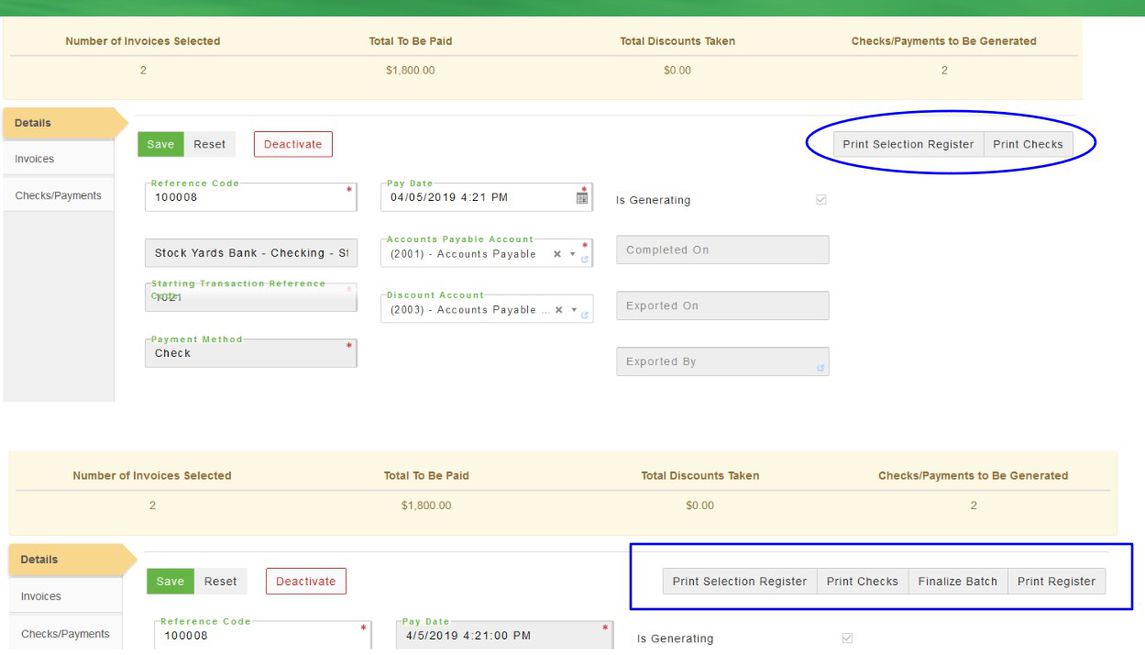Generate AP Payments from Invoices
Process:
This application allows you to pay any invoices that have been created through the Generate AP Invoices from Receipts or AP Invoices . This is a batch process and should NOT be used for generating a single payment. If you need to create a single payment, open up the AP Invoice and select the payment tab.
Select the Invoices to be be paid.
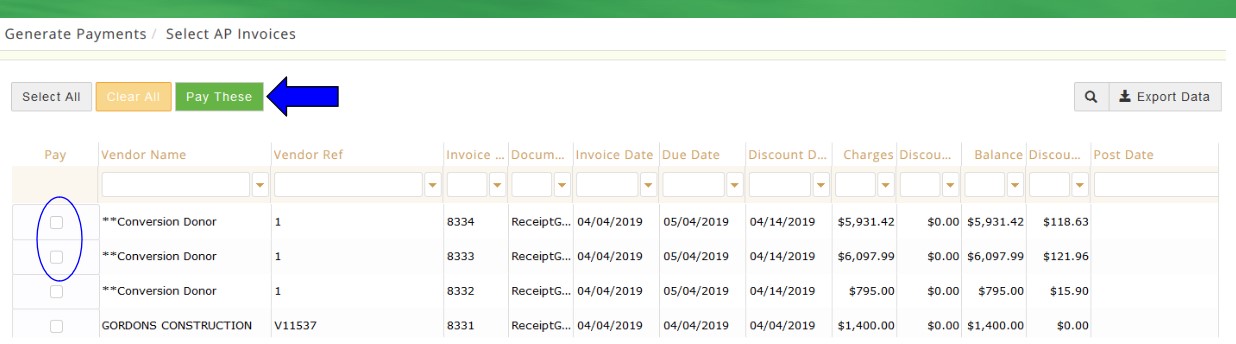
Once you select which invoice(s) to pay a new page displays. The check number is auto-generated based on the last issued check in the system. You can also set up a payment option such as ACH from the system element setup.
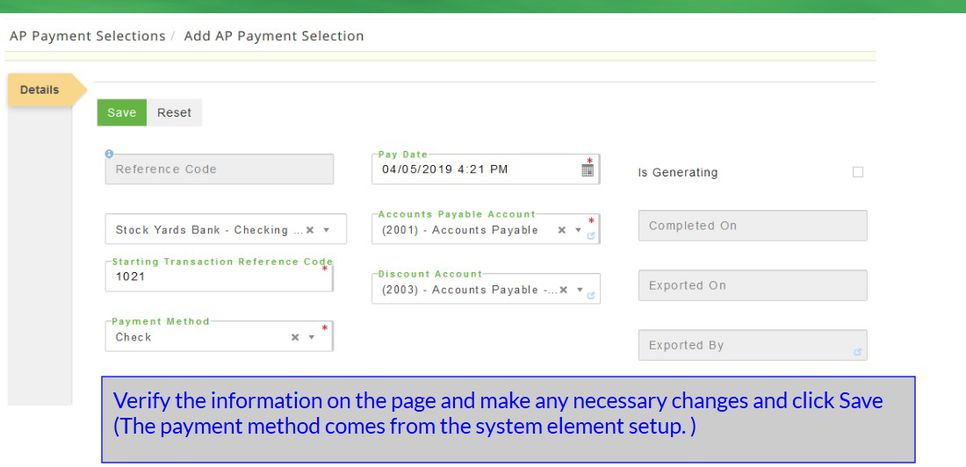
Once you click Save the Invoices tab displays. If you click on Edit you can see the payment details and change the amount. If any changes are made click Save . These changes can be made because you haven't printed or finalized the check batch yet.
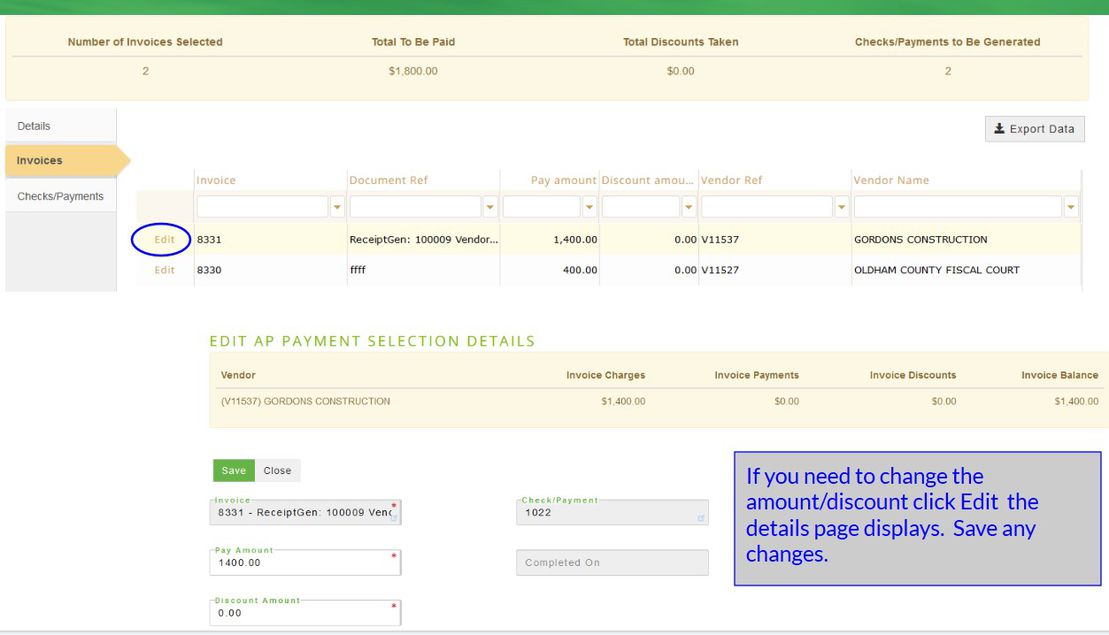
The system populates the check numbers that are going to be issued for these invoices. You can click Void to remove any of the invoices.
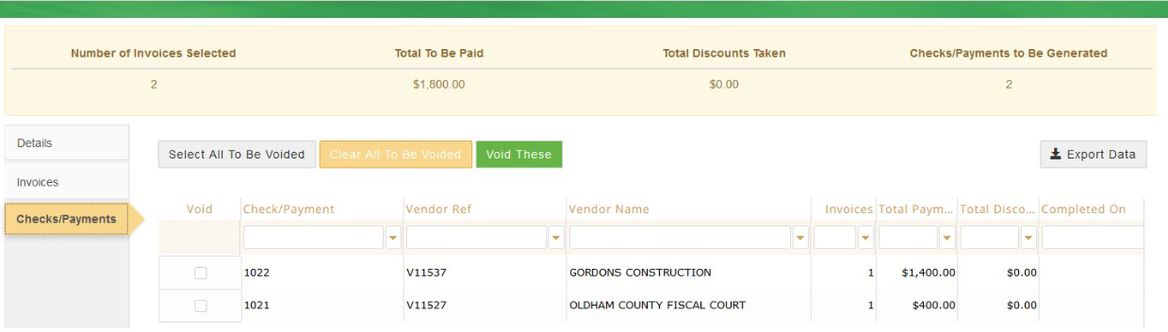
The last step in the process is:
Print Checks and Print the Selection Register.
Finalize the Batch.