Your Account
Contents
Available Options
The following options are available on the 'Your Account' menu:
Edit Profile allows you to change your Full Name, Email Address and User Name.
Messages allows you to send and view messages to other Primarius users. The number displayed next to messages is how many messages there are.
Change Password allows you to change your password.
Edit Preference allows you to setup and change your dashboard
One of the changes for your preferences is the navigation bar, you can keep it affixed to the side panel or it can slide off and stay hidden. If you have customized grids the Clear All Saved Grid Settings will put each back to the default grid.
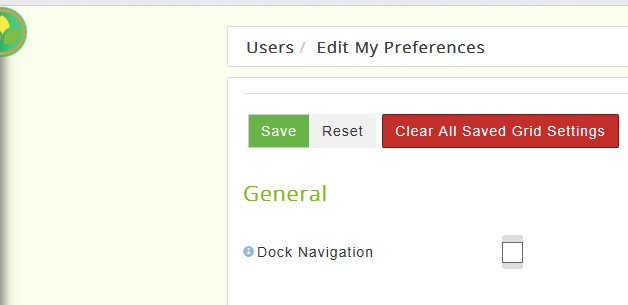
Your Shortcuts provides a way to quickly load the pages you use most often. To setup a shortcut from the Primarius Menu click on the category such as Inventory and the options will display, notice the bullet in front of each option, hover the mouse over the bullet and hold the left mouse click the YOUR ACCOUNT at the top of the Primarius Menu will change to say Add Shortcut. Drag and drop mouse to the Add Shortcut.
Log Off Click to logoff of Primarius. If you do not log off when you try to log on again P2 will give you an error message that you are already logged on and do you want to log off the other account?
Related Topics
Tags
lock, freeze status bar, P2 menu, menu