Markup
REQUIRED FIELDS FOR MARKUPS
Name
Percent
Process:
The main page displays all active markup % levels. There are options to view the inactive levels as well as for an advanced search, export data and to add a new markup level. If the Apply Markup box is not checked in the Product Category setup FIRST then the system will ignore all markups.
The markup is a percentage of the agency price added to mostly purchased product. There are options to set a markup at the agency level, at the product level or receipt level . The system will look at the agency to determine if and what markup level is used (none, product markup or a system setup percentage) it will then look at the corresponding receipt to determine if the receipt has a matching level, if it does then the receipt override % is used, if it does not then whatever the agency is set at will determine the markup % for the product such as use the product mark up or use a markup level set for that agency. The markup level names in this example are arbitrary and have no influence on the markup, they can be named whatever the food bank decides. Below is a picture of the markup hamburger and a flowchart of how markups work.
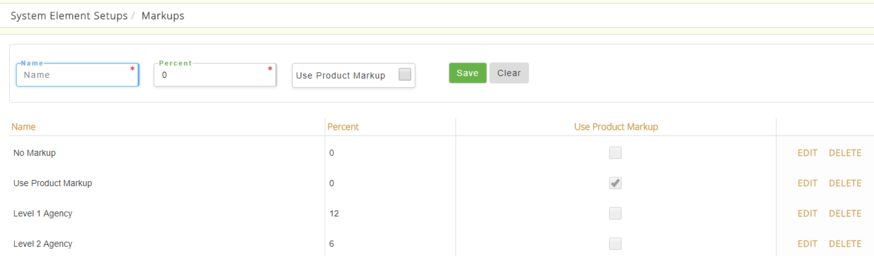
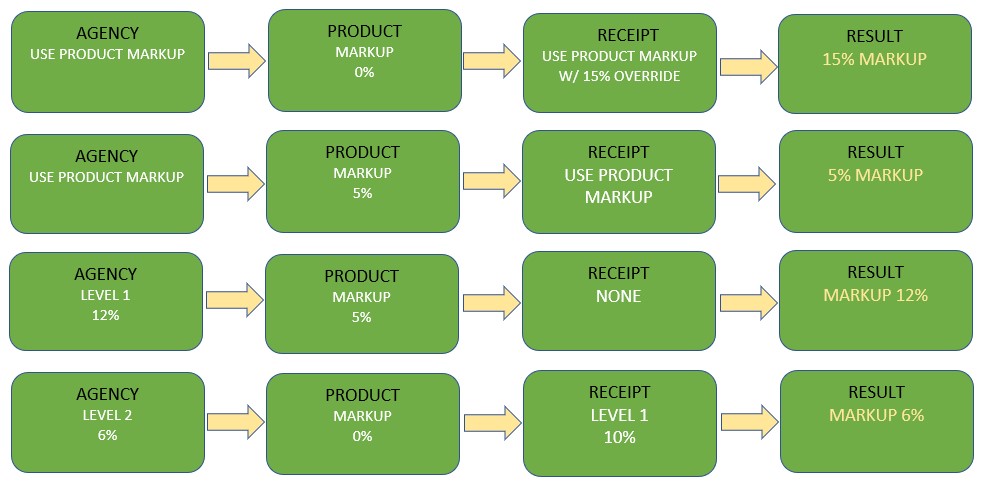
ADD
Type in a Name, Percent or leave as 0 if using Use Product Markup or No Markup then click Save.
EDIT/DELETE
Click Edit to change the Markup or select Delete to remove the Markup.