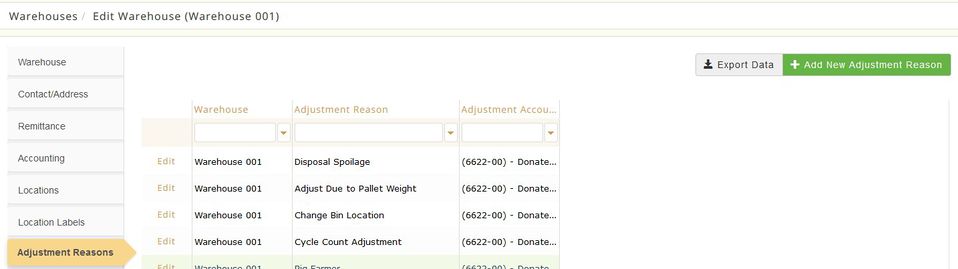System Element Setup
Process Description:
System Element Setups are all of the tables that contain data used in the hamburger in Primarius 2. These field values are created by the system administrator. It's important to go through each of these setups to ensure that when the field presents itself for data entry that it populates appropriately.
Some fields will have defaults setups (System Value) from Primarius that cannot be changed and are used behind the scenes. You will still need to add your own fields. If your food bank does not use a field listed then create a NONE or Null or Undefined as a field so that if it's a Primarius required field it will have a selection to choose from.
Process:
INITIAL SETUP
Select Edit for the element setup and a new page opens. Depending on the field type in a name and/or description for the value, complete any other required fields and click Save.
TO EDIT/VIEW
Locate the element, click Edit for the record you want to change. The data for that record will be placed in the blocks at the top of the page. Change the information in those blocks and then click Save.
TO DELETE
Locate the element, click Edit and new page opens. Find the field to be deleted, click Delete and the system prompts Are you sure you wish to remove this record? Click No to return or Yes to continue and a message displays The record was deleted successfully.
Definitions:
Fields marked in red are required fields. If your food bank does not use one of those fields you must still create an UNDEFINED or NULL option: Any fields marked SYSTEM VALUE are set by Primarius and cannot be deleted, however you can add additional fields.
Accounts Payable Type
Adjustment Reason Create any adjustment codes that your food bank uses. Some examples could be Inventory Miscount, Shared Maintenance Fee Change, Shrinkage, Growth, Adjustment Wrong Item Shipped, Pig feed/Food Cycle, Recyclable, Transfer to Transfer from another location, Disposal, Warehouse Move, Combine Pallet, Credit Memo Adjustment, etc. The system value reason cannot be edited/deleted. These are used behind the scenes by Primarius, for instance when you transform a product the system will use in/out, etc. Once you create the adjustment reasons they must be added to the Warehouse-Warehouse-Adjustment Reasons.
Agency Activity This is the agency's activity as defined by Feeding America.
Agency Address Type Any fields marked System Value are set by Primarius and cannot be changed. Add any additional address types used by your food bank, examples are Admin, Director, Deliver to, Main, Accounting, Location. Make sure you create at least one address type or orders will not be able to be completed.
Agency Alternate Type in any additional field the food bank may use to classify their agencies.
Agency Certification Type This field is for future use.
Agency Contact Certification Type This certification pertains to each individual at the food bank. This allows you to create a certification such as Food Safety and add it to the agency contact with an effective/expiration date.
Agency Contact Type Any fields marked SYSTEM VALUE are set by Primarius and cannot be changed. Add any additional agency contact types used by your agency, examples are Director, Intake Coordinator, Exec Dir, Team Leader, Accts Admin, VP, Driver, CEO, etc.
Agency Group Create any agency groups used by your food bank, examples are Green Food Handler, Blue Food Handler, Food Manager, etc. These groups are assigned to an allocation group and an agency can belong to more than one group.
Agency Note Category Any fields marked SYSTEM VALUE are set by Primarius and cannot be changed. Add any additional fields used by your food bank.
Agency Pantry Size Create any fields used by your food bank for agencies that are also pantries. The fields are the Pantry Size Ref, the Name of the size and a description. Examples can be Size Ref 1P, Name =SM Description could be Small Pantry.
Agency Site Size Create any fields used by your food bank. These fields are the same as the pantry size above.
Agency Status Enter any status used to define your agencies.
Agency Type Create any agency types used by your food bank, examples can be Affiliated Food Bank, Feeding America Food Bank, Agency, etc.
Allowed Document Type Create any allowed document types used by the food bank, examples can be image/*, video/*, audio/*, application/MSWord, application/vnd.ms-excel. application/pdf, etc.
AP Term Create any terms used by your food bank, examples can be discounts given if paid within so many days.
Award Type Create any grant award types used by your food bank, examples could be Perm Restricted, Temp Restricted, Unrestricted, Unused, etc. In Non profit accounting perm restricted is usually in the form of an endowment where the principal isn't touched only the interest. The permanent restricted type has a restriction on how it's used or a time restriction when it must be used. Unrestricted usually means the food bank can use the grant any way it chooses. Make sure you set up the correct GL account numbers to use for the award types!
Bank Setup the bank account(s) used by your food bank, give each one a reference, a name, then enter the bank account number and select the corresponding GL Account.
Branch This field is used to set up and maintain your different food bank branches to be used in Primarius. At least one branch reference must be set up so that you can assign it to the agencies even if the food bank does not maintain any other branches. Every agency is assigned a branch code to order their product from.
City Enter the cities served by your food bank. This is a required field when setting up an agency so if this is not set up the person adding an agency will not be able to complete the fields and will get an error when trying to Save the entry.
City Council District Enter the city council districts served by your food bank. This may be used for reporting purposes.
The following Client related items are for agencies Client Services feature in PWW and the agency must be flagged to use the client services feature in the preferences tab of the Agency setup. These fields allow you to track certain information about the clients going to your agency. If you are going to use Client Services then make sure you complete all of the client pieces even if you do not want to capture certain data fields you will still need to enter a None or N/A for an option.
Client Disability Examples could be Disabled, Fully Disabled, Partially Disabled, Blind, Deaf, Physically Disabled, etc.
Client Education Level Examples could be High School, GED, Some College, 2yr degree, 4yr degree, unknown, etc.
Client Employment Status Examples could be FT, PT, Unemployed, Laid Off, None, Other, Unknown, etc.
Client Family Relationship Examples would be Self, Spouse, Partner, Other Family, Parent, Child, Friend, etc.
Client Gender Examples could be Male, Female, Other, Unknown, etc.
Client Healthcare Status Examples could be Private, None, Gov't, Medicaid, etc.
Client Immigration Status Examples could be US Citizen, Immigrant, Green Card Holder, Unknown, Other, etc.
Client Income Source Examples could be Employment, Unemployment, SSI/SSD, Other, Unknown, etc.
Client Military Status Examples could be Active, Prior Military, Retiree, None, Unknown, etc.
Client Program These are programs created by the agency to serve its clients. Some examples could be Produce Pack, a Family Pack, Maternal Bag, etc.
Client Race Examples could be Caucasian, Hispanic, Latino, Black, Other, Multi National, etc.
Client Verification Type Examples could be Drivers License, State ID card, Federal ID card, Passport, None, etc.
Contributor Address Any fields marked SYSTEM VALUE are set by Primarius and cannot be changed. Add any additional address types used by your food bank, examples such as Work, Receipt Email, Physical, Billing.
Contributor Category Create any contributor categories used by your food bank, examples could be FA Local, FA National, Vendor, Commodity, Local.
Contributor Class of Trade If your food bank uses this field then add the types you use. If you do not use this field create a field for NONE.
Contributor Contact Type Any fields marked SYSTEM VALUE are set by Primarius and cannot be changed. Add any additional contact types used by your food bank, examples such as Mrs., partner, sister, son, unknown, etc.
Contributor Group Enter any groups used by your food bank to classify your contributors (if any), examples are Board, $100-500, $501-$1000, anonymous, Email, Newsletter.
Contributor Note Category Any fields marked SYSTEM VALUE are set by Primarius and cannot be changed. Add any additional fields used by your food bank, examples are General, Correspondence, Phone, Tour.
Contributor Status These are ways to categorize the contributor status such as Business, Individual (this field is called Status on the contributor setup).
Contributor Type Use this field as another way to categorize your contributors.
Country Enter the countries served by your food bank.
County Enter the counties served by your food bank.
County Council District Enter the county council districts covered by your food bank.
Designation Enter the types of designations your food bank uses for grants such as for food bank use, agency use, etc.
Disposition Code Used to assign a date to a product that indicates when the product needs to be disposed of, examples are 90 days, 120 days, 1m, 2m, 3m (m for month).
Division If your food bank has multiple divisions it tracks you can create those here.
Donation Item Category This is the types of classifications for donated products used by your food bank.
Donation Payment Category Method Enter the donation payment categories used by your food bank.
Donation Type This is the types of donations accepted by your food bank. If you do not use this then make it UNDEFINED.
FA Type Add the FA types used by your food bank. These are the 31 types used by Feeding America. If you do not use all the types then it is not necessary to include all of them. There is a hierarchy of valuing donated products. The system will use the Current Market Value of Food set up under Setup=General Setup-Accounting tab. If you assign a FA Type Donor Value and check to use that value then the system will use it over the CMVF. LASTLY if you set a value at the product level and check to use the Default Inbound Value then that will be the cost that shows up on the prereceipt.
Federal District Add the federal districts served by your food bank.
Grant Adjustment This field is used to make any adjustments to a grant. There are options to make an adjustment to the overall grant balance or to the available balance to the agencies.
Grant Stage Enter the grant stages used by your food bank, examples are unrestricted, restricted, approved, waiting approval, permanent, etc.
Household Type This field is for client services, examples such as Own, Rent, Other, Lives with family, Friend, etc.
Household Alert This field is for client services to set an alert for the household, example would be: May lose housing, Domestic Violence Victim, or any other kind of item you want to alert on.
Income Type Enter the income types used by your food bank. This field is not required to be completed.
Incoming Payment Method Enter all types of payment methods accepted by your food bank, examples are cash, check, money order, credit card, etc. Also, to process returns you may want to create ones called Bad Debt and Invoice Credit (in case you need to adj an invoice billing issue without creating a credit memo that affects inventory).
Marital Status Enter any marital statuses that your food bank uses.
Markup Enter the markup levels used by your food bank. Markups have a name and a percentage and an option to use product markup. Examples are No Markup 0%, Use Product MU 0% check mark Use Product Markup, MU1 5% markup 2 10%, etc.
Misc Charge Enter any misc. charges used by your food bank, examples are Fresh Produce surcharge, membership fee, delivery fee. etc. While this is not a required field it is usually used by food banks. IF you use a misc. charge then you must have a GL Account number assigned for the charge if you're posting to the GL. Misc. charges that are by % can be assigned to a product category. For example, if you want to charge 2% for produce then you can create a misc. charge called produce sc (name is arbitrary). If you create a misc. charge by weight then it calculates based on the weight of the entire order. If you only want it applied to certain items you will have to create the weight charged as fixed and 0 and then manually calculate the total charge at the time of the order entry. The misc. charges by percentage, when assigned to a product category do not automatically calculate a charge, it just signifies that this product category is eligible for this misc. % charge to be manually added through the order entry screen-misc.charges. One use of a misc. % charge would be sales tax or VAT tax if you're required to collect it from your agencies for purchased products. Misc. Charges can be negative. For example, you could create a milk subsidy of -.75% and assign that to the product category for Milk or you can manually add misc. charges (positive and negative) to the order.
Nutrition Enter any nutrition types used by your food bank. If none then create a "None" choice.
Origination This field denotes the type of donation received by your donors. This would normally include FA Local (blue receipts) FA National (yellow receipts) Local, USDA, Purchased, etc.
NOTE: FA Local are donations the Food Bank gets locally - "blue receipts". The food bank gets a donation from the Shop rite store in the county they provide assistance in. FA National are donations that they get thru the National Process (currently called Choice) – usually called a Yellow Receipt. Feeding America has a process to see that food banks across the country have access to these full and partial truck loads. For example, a Kellogg's plant in one state might be directed by Feeding America to take the donation to a specific food bank(s) that would be a yellow receipt. This same Kellogg’s Plant may also donate 25 cases to the Local Food Bank without going through the National program/Process then that gets Reported to FA as a Blue Receipts. If a local donor that is not affiliated with FA gives to the local Food bank it is called a Local Donation.
Payment Term Enter any payment terms used by your food bank. If you do not use terms then create an option for NONE or UNDEFINED, examples are 1% net 10, 1% net 30, etc.
Product Class Enter the product classes used by your food bank, examples are berries, greens, fruits, vegetables, etc.
QPR Column Enter the Quarterly Poundage Report types used by your food bank such as Yellow, Blue, Local, etc.
QPR Group Enter in the groups used for your QPR report.
Relationship Type Enter any relationship types used by your food bank.
School Enter the school names of your fund donors if used.
School Degree Enter the degree types of your fund donors if your food bank uses them.
School Major Enter the school major for your donors. (this is not used yet)
Service Fee Enter the types of service fees used by your food bank for donated product. Name the type of service fee. Use a reference and a dollar amount to complete these fields. Examples would be NO SHARE NS 0.00 or HALF SHARE HS .08, etc.
Shipping Method Enter the shipping methods used by your food bank such as Food Bank Truck, Agency Vehicle, Ace Trucking, Yellow Freight, etc. You can determine if the shipping method is a delivery type or pickup type. This will cause the IS Delivery flag to not be editable on the PWW site. If you leave as Undefined then the agency can choose to select Is Delivery if they want.
State House District Enter the State House District covered by your food bank.
State or Province Enter the state or province served by your food bank.
State Senate District Enter the senate district for your food bank.
Storage Code Enter any storage codes used by your food bank, examples are dry, refrigerated, frozen, canned, other, etc.
Unit of Measure Enter the unit of measure for your products such as Unit, Can, Each, LB, Pallet, Bag, Flat, Bucket, Box, etc.
Volunteer Role Enter the roles used by your volunteers if any. (this is not used yet)
Volunteer Skill Enter any skill groups used by your food bank. (this is not used yet)