Statistic Setup
Process:

The main page displays the current statistics and there is a tab for the Statistic Groups. Statistics allow the food bank to track agency distribution either quarterly or monthly. The agency can submit statistics via PWW or the food bank can enter them for each agency using the agency's hamburger menu- Statistics.
Statistics are a two part setup. You create the statistics and statistic groups. Using the statistic/Group Mapping you'll add the statistics to the group. A statistic belong to a group and the group is assigned to the Agency. (An agency can only be in one group.) There can be multiple statistic groups and statistics can be in more than one group.
To create a statistic type in the name and description and click Save. Statistics can be used in multiple groups.
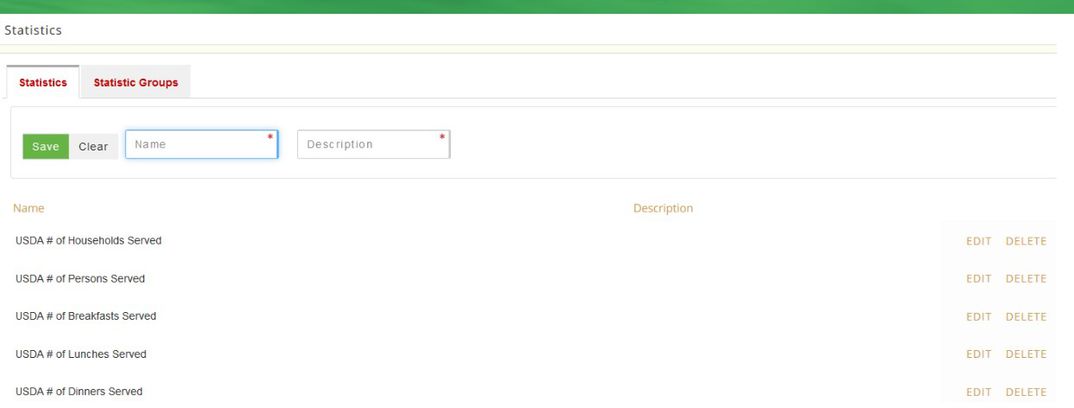
Some other examples of statistics are:
Statistic
Individuals Served
Veterans Served
Meals Served
Breakfast Served
Seniors Served
Kids Served
Kids Under 5 Served
Families Served
Dinners Served
Lunches Served
Then create the statistic group by entering a name and description and clicking Save. A statistic group is assigned to an agency and an agency can only belong to one group. Once the statistic Group is created use the Statistic/Group Mapping to add which statistics to include in the group.
Other statistic group examples:
Kitchen : can include Breakfast Served, Lunches Served , Dinners Served, Individuals Served, Families Served.
Pantry: Individuals Served, Meals Served, Kids Served, Seniors Served, Families Served, Kids under 5 Served, etc.
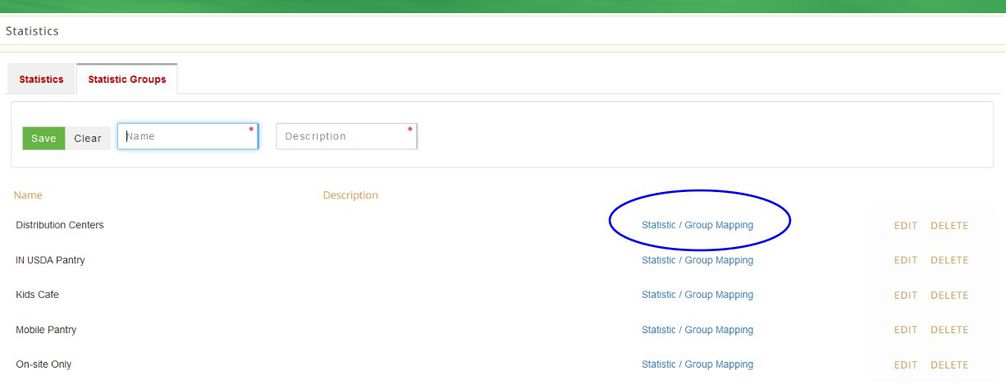
Adding the statistic to the group:
From the Statistic Group tab, select the group and click Statistic/Group Mapping using the drop-down menu select the statistic and click Save. Continue to add any other statistics to the group, when complete click on the "x" to close the page
VIEW/EDIT
Locate the statistic and click Edit and type in a new description then click Save.
ADD NEW STATISTIC/STATISTIC GROUPS
Type in the name and a description then click Save.
Remove a statistic from a group
Any statistic can be removed from the group. To remove click the Statistic/Group Mapping from the group and click Delete. The system prompts Are you sure you wish tor remove this record? click Yes or No. If you click Yes a message displays The record was deactivated successfully.
DELETE STATISTIC/STATISTIC GROUPS
Locate the statistic/ Statistic Group and click Delete and the system prompts Are you sure you wish to remove this record? Click No to return or Yes to continue and a message displays This record was deactivated successfully. BEFORE YOU DELETE A STATISTIC YOU SHOULD RUN A REPORT TO SEE IF ANY AGENCIES ARE ASSIGNED TO THAT STATISTIC. YOU WILL NEED TO CHANGE EVERY AGENCY THAT WAS USING THE NOW DELETED STATISTIC TO SOMETHING ELSE IF YOU'RE USING STATISTICS.