Service Fee
REQUIRED FIELDS FOR SERVICE FEES
Service Fee Ref
Name
Amount
Process Description:
Service fees are charged based on weight not quantity and mostly apply to donated products. They can be likened to a convenience fee and there can be multiple service fee levels. The service fees allow the food bank to charge various rates to different agencies based on the frequency or poundage the agency routinely takes. For instance, an agency that shops every week and takes a large gross weight of product might be assessed a very low service fee because of their relationship with the food bank, whereas an agency that buys very little product might be assessed a higher service fee. It is up the food bank to make those determinations. When a specific agency places an order it is possible to override all other service fees/price codes set up depending on how the food bank's system administrator has orders set up, furthermore an individual order can have an option for a zero price and zero service fee. When setting up service fees in the system element setup you have a Service Fee Ref, Name and Amount. The ref can be a number as in the first examples or it could be a name as in our flow chart example. It doesn't matter what the reference is. HOWEVER, if the Apply Service Fee box and/ or Markup box is not checked in the Product Cateogory setup FIRST then the system will ignore all service fees and markups. These product categories and their associated choices are created with during your original Primarius 2 setup, however they can be added or changed through the System Element Setup
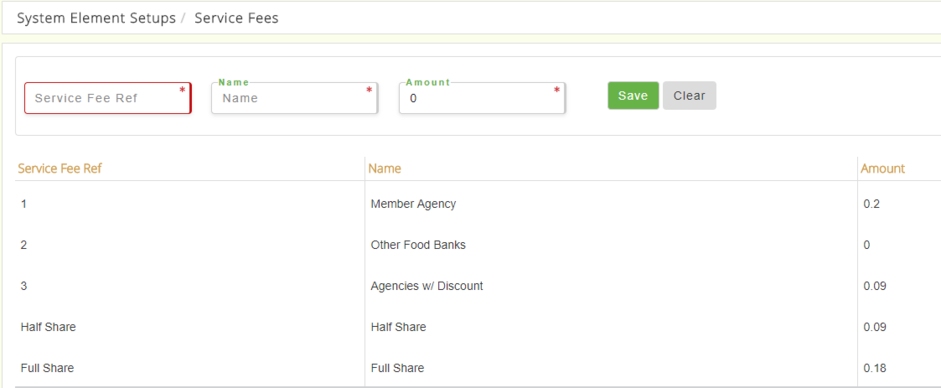
In one of our examples below we have a product that has an approaching expiration date so we've set the product service fee as .01/lb (marked down) to entice agencies to take this product. See Example #1. Conversely if we have a product that is in high demand at the time the food bank requests it from the vendor and the food bank may have to pay a premium to obtain the product at that particular time so it can use a receipt level service fee that will pass the premium onto the agencies taking that particular product from that particular receipt. See example #3.
The Product service fee trumps the others (it has a check mark for override meaning it overrides the agency and receipt service fees). Agency is the starting point, then receipt, followed by product. Since every agency has a service fee level set (again even 0.00 is a level) the system will look to see if there is a corresponding service fee level at the receipt level then at the product level. If it only finds one at the agency level it will default to that. If there is one at the receipt level that has the same name/ref as the agency level but not at the product level it will default to the receipt service fee. If there is one at the product level that has the same name/ref as the agency it will use that one. Sometimes a receipt level is used because the food bank was charged a premium for the product therefore those charges from that particular receipt can be passed on to the agencies who may normally pay less or no service fee. Below is a simple flow chart using ref 1, ref 2, etc. and a flow chart using names instead of ref# for more clarification.
AGENCY RECEIPT PRODUCT RESULT
Ref 1 (.00) No service fee. No service fee. No additional product cost added.
Ref 1 (.00) Ref 2 (.30) No Service fee. A .00/lb product cost added.
Ref 1 (.00) Ref 1 (.00) Ref 1 with the override of .10. A .10/lb product cost added.
Example 2
Ref 2 (.18) Ref 2 (.30) No service fee. A .30/lb product cost added.
Ref 2 (.18) Ref 3 (.30) Ref 2 with an override of .25. A .25/lb product cost added.
Example 3
Ref 1 (.00) No service fee. Ref 2 with an override of .15. A .00 product cost added.
Ref 3 (.09) Ref 2 (.10) Ref 3 with an override of .50. A .50/lb product cost added.
Ref 2 (.18) Ref 2 (.05) Ref 1 with an override of .01. A .05/lb product cost added.
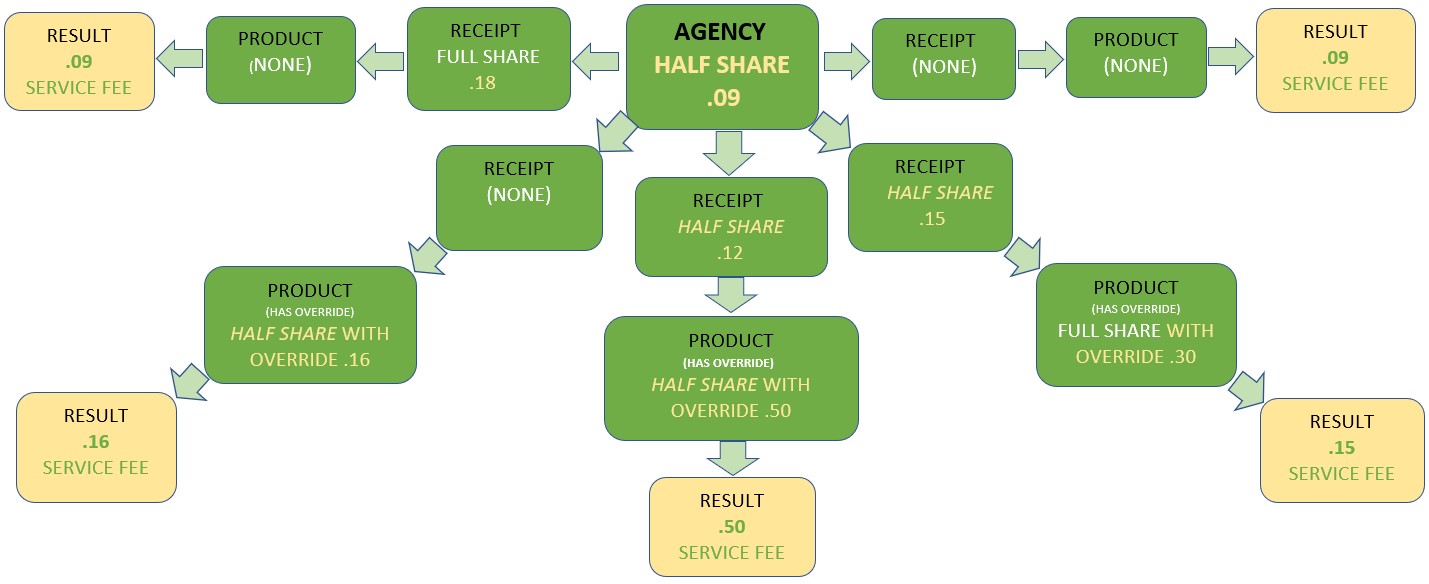
Process:
The main page displays the service fees that have been created.
EDIT/VIEW
Locate the level and click Edit. If any changes are made click Save and a message displays The record has been updated successfully.
ADD NEW
Type in a Service Fee Ref, Name and Amount and click Save.
Definitions:
Service Fee Ref Enter any reference to be used for the level. This could be just 1,2,3, HS, FS, etc.
Name Enter a name for your service fee, typing in a name such as No Fee, or .18, or .02 , price code 1, price code 2, full share, half share, etc. will make using the levels easier however, it can be whatever the food bank decides.
Amount Enter the amount to add per pound.