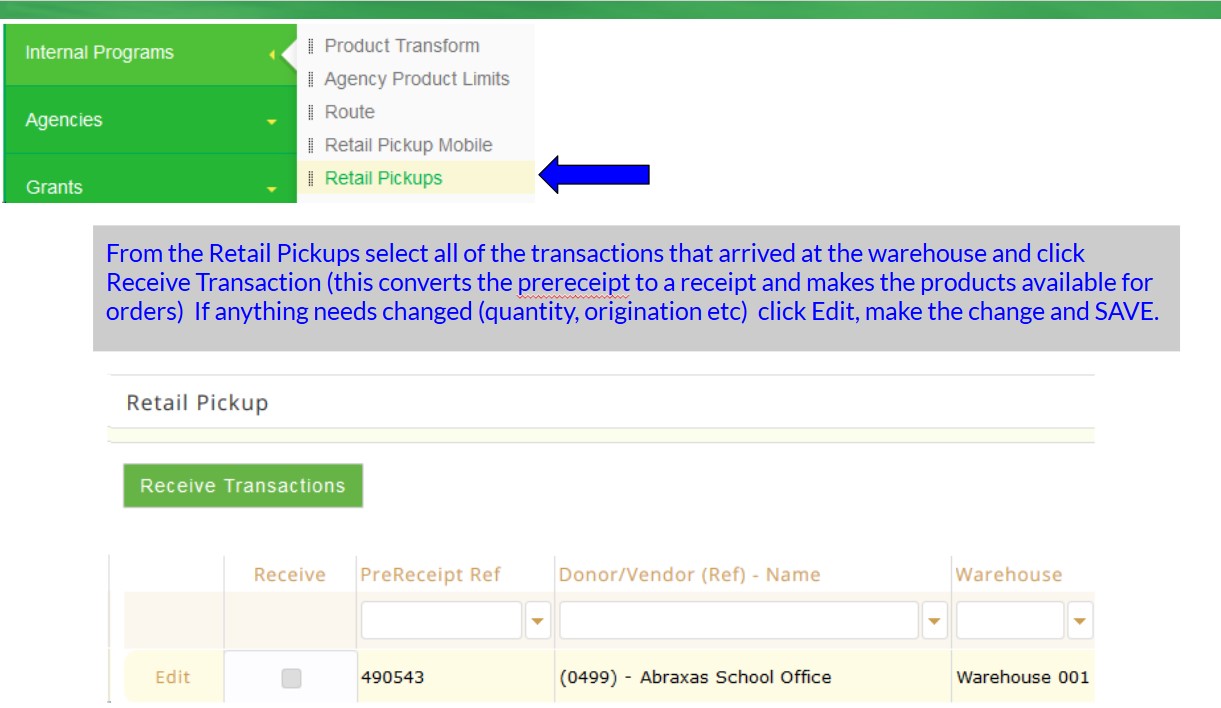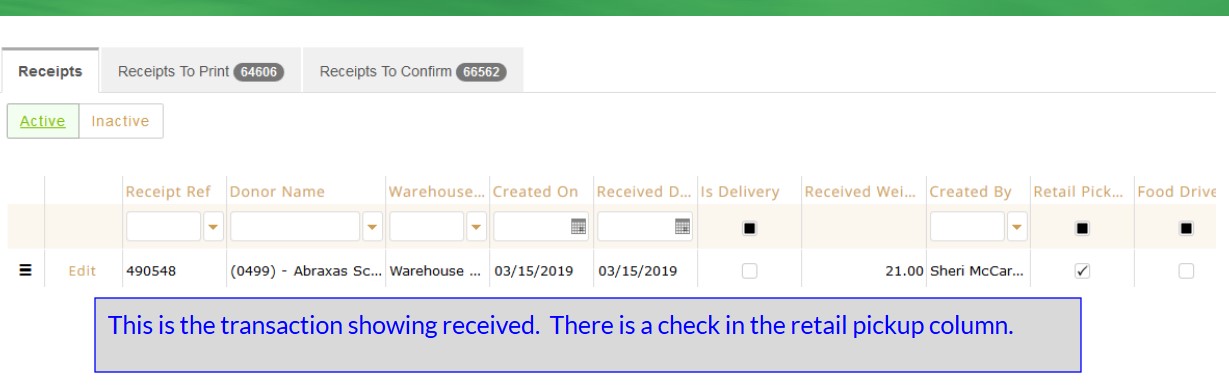Retail Pickups
Process Description:
This page displays the prereeipts that have been created using Routes and the Retail Pickup Mobile application of P2. This allows your food bank to receive multiple donations from various donors at one time instead of having to open each prereceipt and mark it as received.
Process:
To receive the products, locate the prereceipt and put a check mark in the box and click Receive Transaction. A prereceipt can be edited if something is incorrect such as the quantity is different than originally thought or the origination was incorrect.