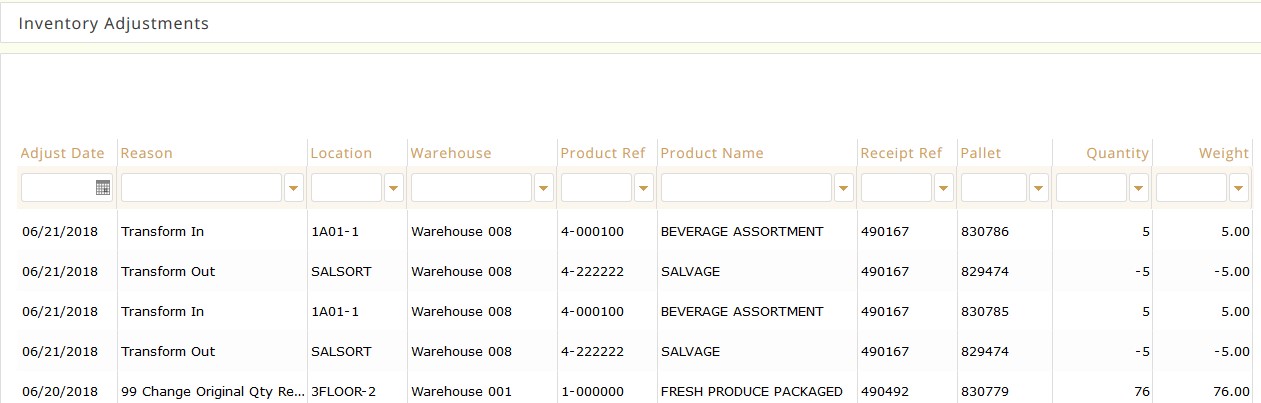Inventory Adjustment
REQUIRED FIELDS FOR INVENTORY ADJUSTMENT
Warehouse (created in Inventory - Warehouse)
Product
Quantity
Adjustment Reason (created in System Element Setup)
Effective Date
Process Description:
This is a view only page, inventory adjustments are created from the Inventory tab- Inventory- Adjust tab. The main page displays all inventory adjustments, the grid view provides the date, reason and product name as well as other fields. There are options to perform an advanced search, export the data and to add a new inventory adjustment. When an inventory adjustment is made it will affect a GL account. The GL account#'s are set up under Inventory-Warehouse-Adjustment Reasons. You can have different GL accounts for each adjustment reason type.