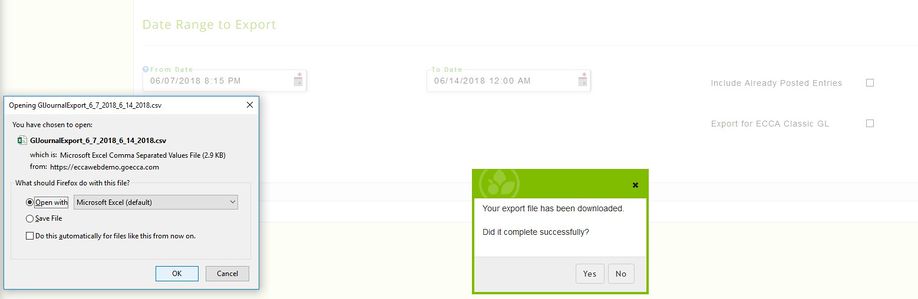GL Journal Export
This page is for users that want to export the posted GL transaction in Primarius 2 so that they can be entered into the food bank's accounting software (e.g. Quickbooks).
When creating the export file the system will put use the previous TO Date as the starting point for the From date so you do not get overlapping dates, however you can change that and there are options to include already posted entries. The Export for ECCA Classic GL will automatically be checked and will create a PDF type view, if you uncheck this box the system will create an excel view. Once you set your dates and choices click Download Export File. The system will ask you if it downloaded correctly. If you choose yes the items will be flagged as posted, if you choose no, the system will not mark anything as already posted and you can rerun the date ranges again.
Below is a screen shot of the Excel export and the resulting spreadsheet: