Financial Institutions
REQUIRED FIELDS
GL Account (Chart of Accounts) for the bank.
Process Description
This page displays the bank accounts for P2 and where you enter new bank accounts.
Process
ADD NEW
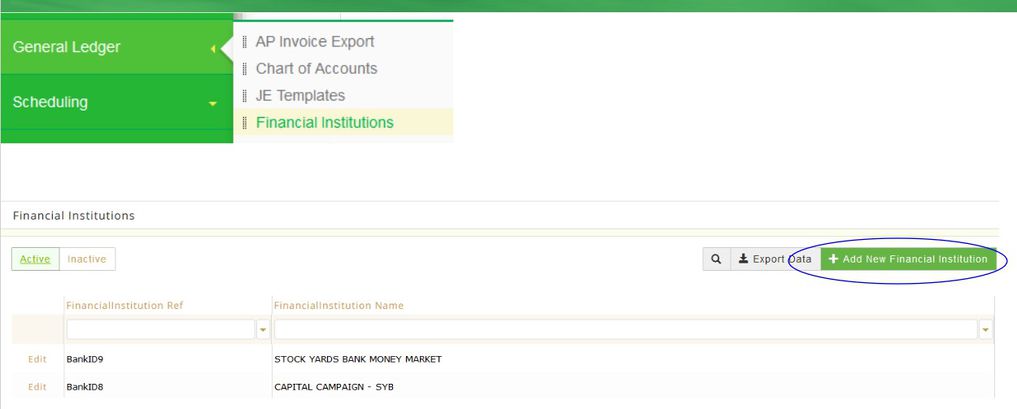
Complete the fields in the Financial Institution tab and click Save. The Accounts tab then displays.
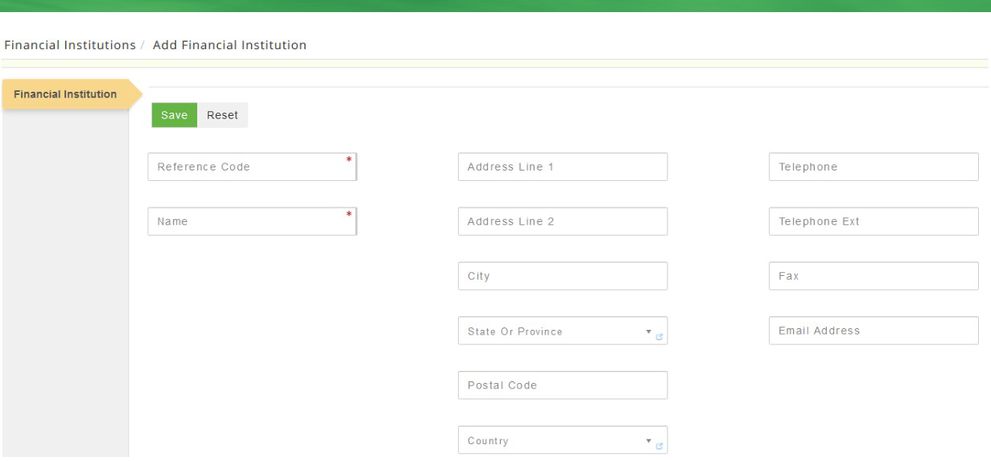
The Accounts tab is where to enter the type of bank account and associated information. Click Save when complete. You can then add dimensions to the GL Account if needed.
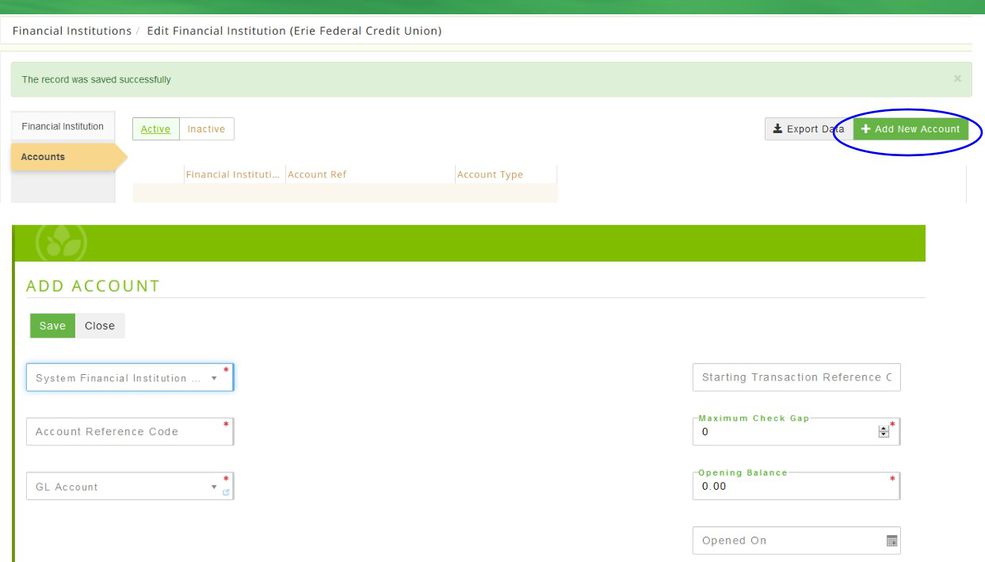
DEFINITIONS
Accounts tab
System Financial Institution Account Type Id This field comes from the system element setup, examples are checkings, savings, CD, Money Market, etc.
Account Reference Code This is the bank account number.
GL Account This comes from the Chart of Accounts for the bank account you set up.
Starting Transaction Reference Code If this is a checking account it would be the starting check number.
Maximum Check Gap The number of skipped checks you can have.
Opening Balance Enter the bank account balance.
Opened On Enter the date the bank account was opened.