Details Tab
Details Tab
Not all items listed below may appear on the details tab.
Ref * If this field is greyed out it will be system generated, otherwise enter a unique number for this Donor.
Parent If the Donor is a member of a larger organization then select the name of the larger organization here.
Next Donation Date Select when the next donation is expected from this donor. The date entered here has no effect in Receipt Entry.
Last Visit Date Enter the last time the food bank visited the donor.
Status * Select the most appropriate category for this donor. For example, this can be an Individual, Company, Agency, etc.
Class Of Trade Select the donor's trade as a way to classify your donors. (this is the field Category in Classic Primarius)
FA Donor Select the Feeding America Donor ID for the Individual. If the Default Originated is a Blue Receipt then this field is required.
Note: FA Local are donations the Food Bank gets locally - usually called blue receipts. The food bank gets a donation from the Shop rite store in the county they provide assistance in. FA National are donations that they get thru the National Process (currently called Choice) – usually called a Yellow Receipt. A Kellogg’s manufacturing plant donates a truckload to a Food Bank outside of their local food banks area. Feeding America has a process to see that food banks across the country have access to these full and partial truck loads. This same Kellogg’s Plant may also donate 25 cases to the Local Food Bank without going thru the National program/Process then that gets Reported to FA as a Blue Receipts. If a local donor that is not affiliated with FA gives to the local Food bank it is called a Local Donation.
Default Origination Select the correct code from the drop-down menu to be used as a default when entering new receipts from this donor. It should represent the type of receipts that is USUALLY received from this donor. However, you can change this field on an individual receipt if needed. The originated code on receipts is used to determine which group and which column the product appears on the Quarterly Poundage Report. For example, Yellow or Blue receipts, USDA, Purchased, Other Food Bank, etc. IF YOU HAVE A DONOR THAT GIVES MULTIPLE TYPES OF ORIGINATIONS THEN LEAVE THIS FIELD BLANK. IT IS A REQUIRED FIELD ON THE PRERECEIPT THEREFORE YOU WILL CHOOSE THE DEFAULT ORIGINATION ON THE PRERECEIPT. IF YOUR DONOR ALWAYS GIVES THE SAME TYPE THEN GO AHEAD AND COMPLETE THIS FIELD AND IT WILL PREFILL ON THE PRERECEIPT FOR YOU.
If you leave the origination code blank and use retail pickups and food rescues the system will make sure that those prereceipts that are automatically created get that field filled in. You will get a system error if it's blank (you can't convert the prereceipt to a receipt with this empty).
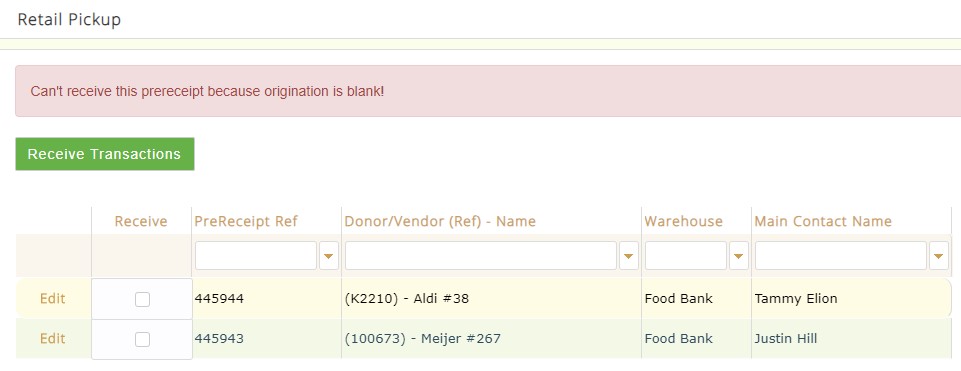
Before you can mass receive these you'll need to add the origination code
Default Donation Type Select from the drop down menu what type of donation this is. This is another way to classify your donations. If you do not want to use this then create a "None" for this field in the - Setup - General Element Setup.
Default Shipping Method If the donor uses a default shipper, select from the drop-down menu. This can be changed when purchase order or prereceipt is created.
Division Select the part of your organization that this donor gives to.
Ranking Some organizations have their own ranking system that they use to organize their donors. For example, an organization may have a system that describes the likelihood of a donor giving money to the organization.
Default Donation Solicitor Select the name of the person who approached the donor about making a donation. If there was none, then select ** None Specified. Solicitors are created in Solicitor Setup. (this will not appear on the Solicitors Details tab).
Accounts Payable Type This is for future use.
Source of Awareness Select how the donor became informed of your organization.
Comment Enter any additional information about the donor.
Receipt Comment Anything typed in this field will appear on the donor's receipt.