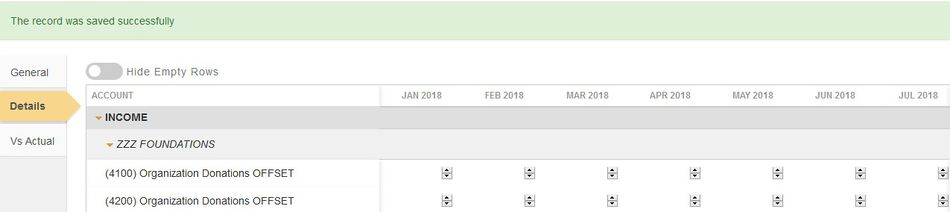Budgets
Process:
P2 allows you to create two types of budgets, Operational and Profit & Loss.
CREATING:
Give a name and description to your budgets and select the fiscal year, next decide on the Budget Interval (Monthly, Quarterly, Yearly). Select the budget type and enter the effective date and then click SAVE. If you want to prefill the fields with data from your previous budget select the Populate with. Once you save the basic data select the Details tab.
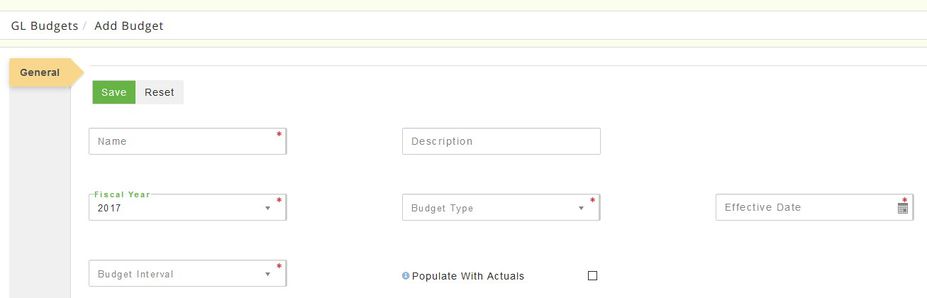
Every GL account will display. If you chose monthly across the top of the page each month is displayed. Simply add the amount to budget by using the arrow key or entering the amount. If it's a repeating amount you can select the arrow key to populate across each month.