Alternates
Alternates can be used in a variety of ways. Here we will look at two options.
Firstly, we can use alternate to group our products. Maybe we want to create an alternate called "water" so when we're creating orders we can search for all products that are tagged as water even if water isn't in the product name. As an example, if I were doing an agency order and I type in the word water in the product reference I would get:
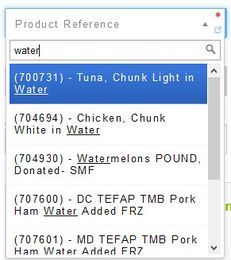
I am only wanting to see water, not products containing water. So I will create a alternate called water in the system element setup until Product Alternate Types.
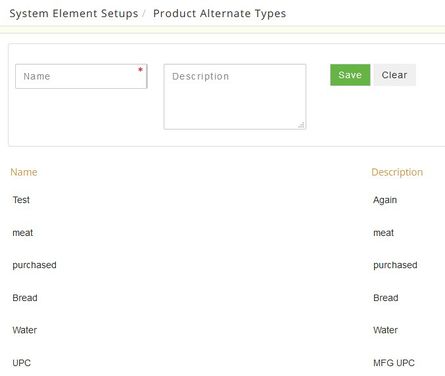
Now when I enter the agency orders I can use the "?" and type in water for the alternate type and then it displays only:

This helps me find my products quicker. Maybe my agency wanted a certain water and I'm out but I can substitute it with another similar water product.
Secondly, the alternate and alternate type can be used with the manufacturer UPC code. The type would be UPC and the alternate would be the manufacturer's upc code. With a handheld scanner device, scan the manufacturer's upc right into P2 instead of typing it. When I go to place an order I can use the alternates, UPC as the alternate type and scan my product.