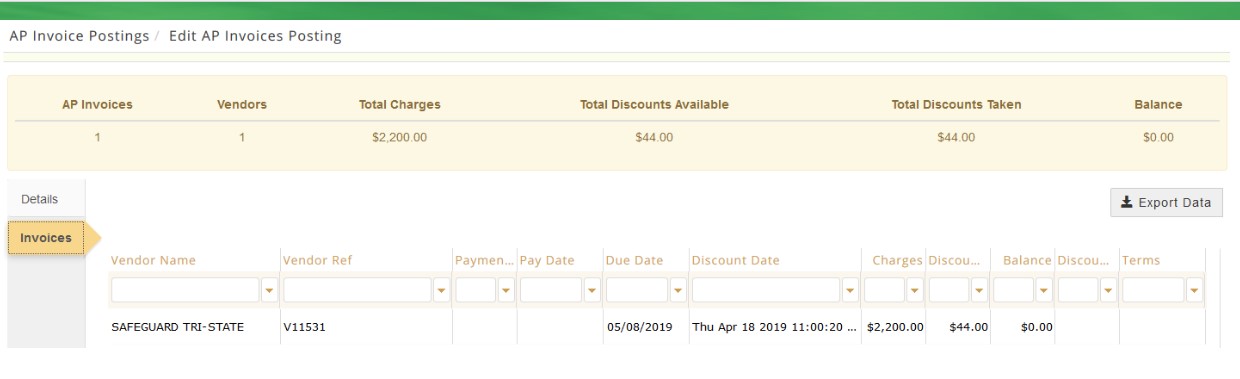AP Invoices Posted to GL
Process Description
The main page displays all Active AP Posted Invoices. There are options to view the Inactive posting, perform a search and export the data.
Process
Click Edit to see specific information about a posting. There are two tabs displayed.
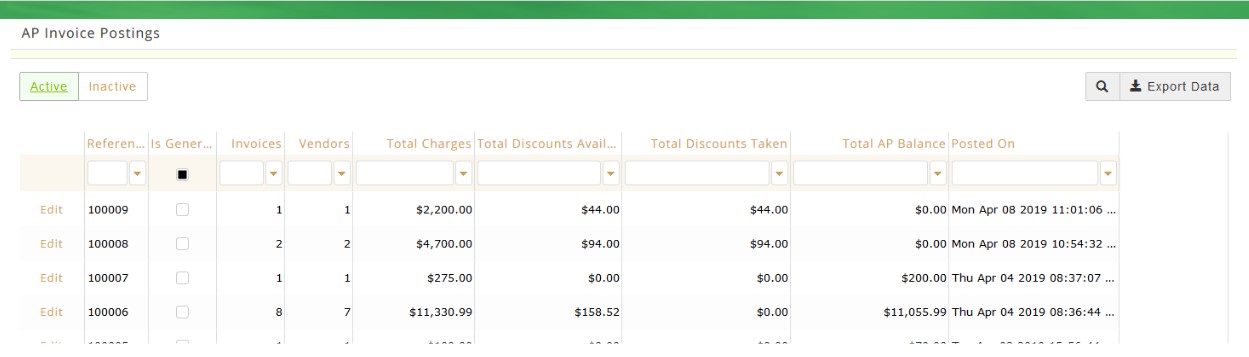
The Details tab displays when the invoices were posted and the reference code.
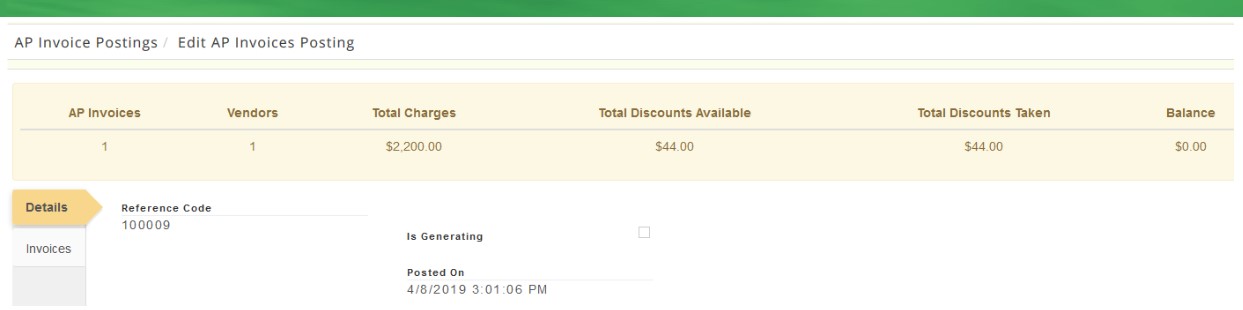
The Invoices tab displays the Vendor information as well as the total charges and any remaining invoice balance.