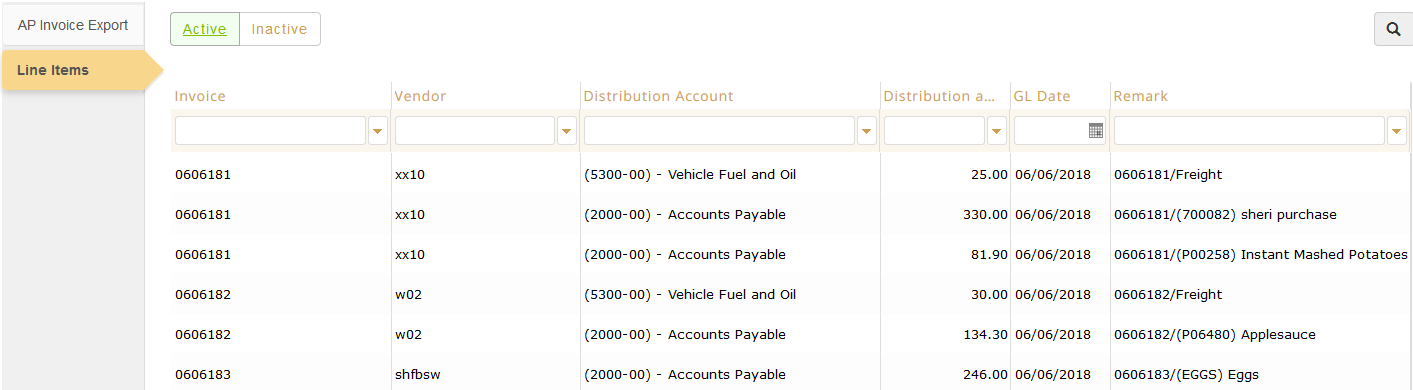AP Invoice Exports
Required Fields for Setup
Vendor must have the Interfaces set up (via the vendor hamburger - Miscellaneous).
GL must have an Accounts Payable account and a Freight Account.
Warehouse must have a GL Freight Account assigned ( accounting tab under Warehouse).
Product Category Warehouse must have the A/P GL account number added (usually this would just be for purchased product not donated product).
(if you're converting from Classic Primarius these fields should already be populated.)
Process Description:
When you run the AP Invoice Export the system will look for all AP invoices that have not previously been exported and displays them on the screen (see below). If you add new vendors you will need to add the Interface setup via the vendor's hamburger menu and select the ECCA Classic A/P Vendor.
If you click on the Line Items tab you will see all of the receipt #'s, the vendor, the Distribution Account, the amount owed along with the GL Date and Remarks (which is either freight or the product ref# and product name).